Developer Libraries
Third-party Integrations
Using WhoisFreaks APIs with Python: A Practical Developer's Guide
The WhoisFreaks Python SDK offers developers a robust toolkit for integrating domain intelligence features into their apps. It provides access to both current and historical domain registration records, enabling tracking of ownership shifts and in-depth analysis of domain data. The SDK supports advanced querying using registrant details or related information and includes tools for checking domain availability and handling multiple domains efficiently.
It also streamlines operations like formatting WHOIS data, managing API communications, and applying filters for more precise results. With built-in authentication and flexible query options, the SDK delivers a smooth experience for developers creating tools for domain analysis, cybersecurity, or digital asset oversight.
Installation Steps:
- To proceed, Python and pip must be installed on your machine. If it's not already installed, click here to install Python.
-
Install the WhoisFreaks Python SDK with the following command:
bash Copy
pip install whoisfreaksErrorIf you face an error like:To safely installbash Copyerror: externally-managed-environment This environment is externally managed ╰─> To install Python packages system-wide, try apt install python3-xyz, where xyz is the package you are trying to install.whoisfreakspython sdkUse a Virtual EnvironmentThis isolates your project and avoids interfering with system Python.bash Copypython3 -m venv venv source venv/bin/activate pip install whoisfreaksThat's it, WhoisFreaks' Python SDK is installed in your environment. -
Local Build via Source Code
If you'd like to build it yourself, you can follow these steps:
-
Clone the repository:
bash Copy
git clone https://github.com/WhoisFreaks/wf-python-sdk.git -
Navigate to the cloned directory:
bash Copy
cd wf-python-sdk -
Create a Virtual Environment (Recommended):
bash Copy
python3 -m venv virtual_env # Replace 'virtual_env' with a name of your choice. source venv/bin/activate -
Build the project:
bash Copy
pip install -e .The -e means editable mode, so any changes you make to the local source files will immediately reflect when you import the package. -
Remember, if you're using a virtual environment, you need to run your .py files using the Python interpreter from that environment. For example:bash Copy
/home/user_name/path_to_directory/virtual_environment_name/bin/python3 your_python_file.pyPlease update all path variables to reflect your specific setup—for example, replace user_name with your machine’s username, path_to_directory with your actual directory path, virtual_environment_name with the name of your virtual environment, and so on.
-
Clone the repository:
-
Installing or Upgrading to a Specific Version
To download a specific version, you can follow these steps:
-
To Upgrade to the latest version:
bash Copy
pip install whoisfreaks --upgrade -
To list all available versions using command line execute the following command:
bash Copy
pip index versions whoisfreaks -
To install a specific version, use the following command:
bash Copy
pip install whoisfreaks==version_number # e.g., 0.0.45 -
To uninstall the package, use the following command:
bash Copy
pip uninstall whoisfreaks
To install a specific version, first check all available versions if you’re unsure. Alternatively, you can visit the official SDK project history on PyPi. -
To Upgrade to the latest version:
That's it! With the WhoisFreaks SDK now installed, you can follow the steps below to perform any type of lookup.
To perform specific lookups using the Python SDK, click on one of the related options below.
WHOIS lookups
Offers live, reverse, historical, IP, ASN, and bulk domain WHOIS lookups.
DNS Lookups
Provides live, reverse, historical, and bulk DNS lookup services.
Domain Availability
Checks domain availability across TLDs and suggests alternatives.
SSL Lookups
Performs SSL lookup and shows a certificate chain from start to present.
For more detailed information, visit the official WhoisFreaks' Python SDK documentation.
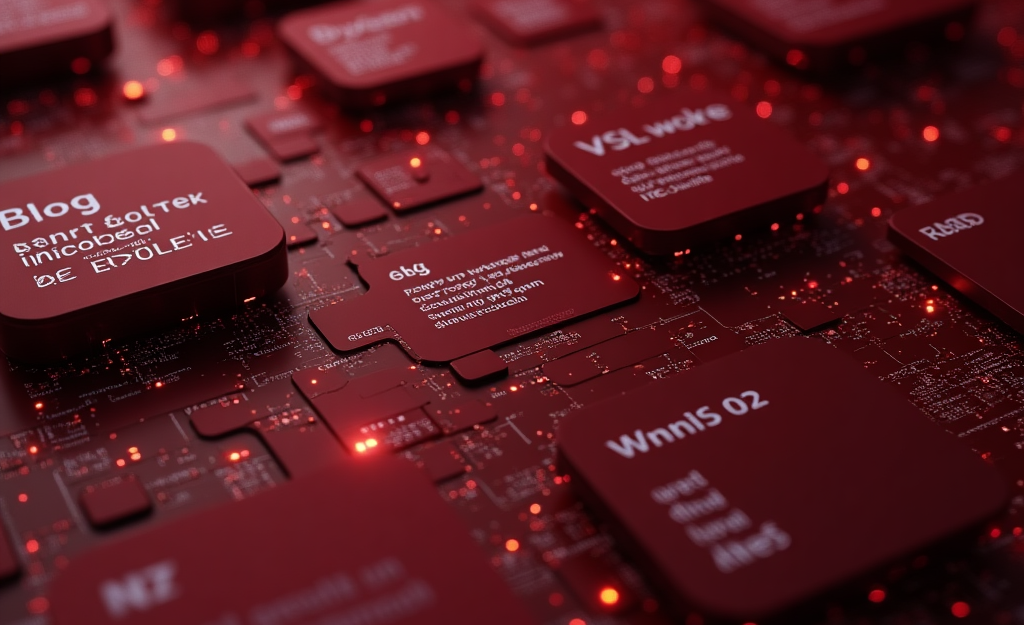
WhoisFreaks Python SDK
Use this powerful Python-based SDK to easily integrate, interact with, and manage data from the WhoisFreaks API seamlessly.
whoisfreaks.docs.buildwithfern.com

